Cyclotis for OmegaT (project mode) in 5 minutes
This article tries to show you what Cyclotis is, from the point of view of an OmegaT user. This is a demonstration in an environment where all is already installed: then, if you are interested, another article will give you the occasion to do a real test.
This article has been made using patched OmegaT, which you can download here, including the plgugin. Currently, standard OmegaT is not compatible with this plugin. You can do the same using DGT-OmegaT, which also includes plugin for Cyclotis.
This article is about project memory sharing. Cyclotis can also be used as translation memories, for which there is this other tutorial instead.
- Scenario
- An article about our project has been written in english and we want to translate it in french. Due to the emergency we want to divide it between two translators.
First thing to do is to create the OmegaT project and to send a copy to both translators. Do it simply as you use to do with OmegaT. Even when using Cyclotis, the translation remains local : Cyclotis ensures synchronisation but it is not a CAT tool.
You must also create a Cyclotis memory. For that you can use our server, or try to install a new one. In both cases at a moment the server will give you a file in Java properties format: take this file and copy it in the /omegat folder (not in tm folder, which would be for memory mode!) of each copy of the project : that's it, now if you reload the project, the presence of this file implies connection to the memory.
So, we have created the project in OmegaT, made a copy, and each translator initially shows the same thing:
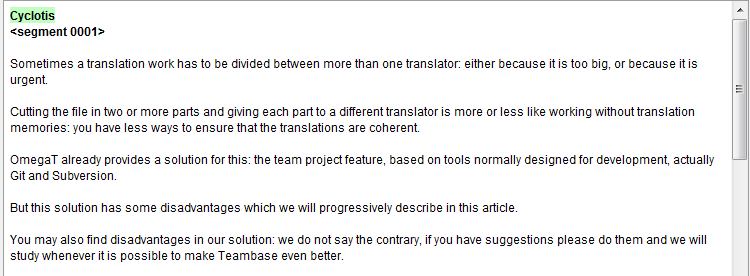
For the simplicity of the example, so that you can see the result immediately if you do the test, we will say that the first translator has responsability for the 4 first segments, and second translator will do the rest of the work. Of course, in real word, the work should be better divided!
Second translator began his work, and validated segment 5. At this step, the two translators do not see the same thing anymore:
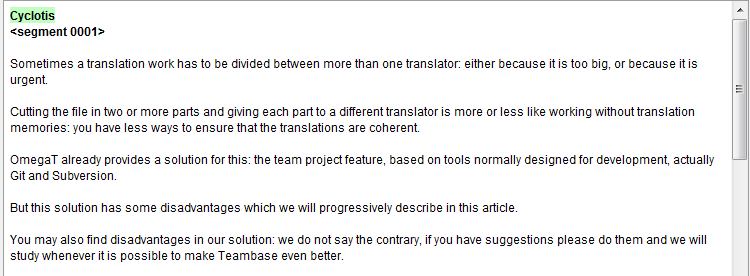 |
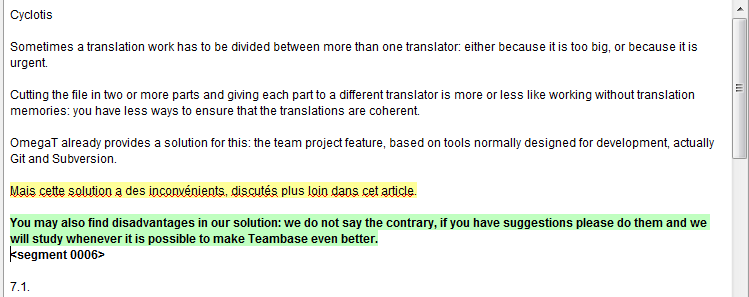 |
Now translator 1 sends his first translation. Here is what he should see:
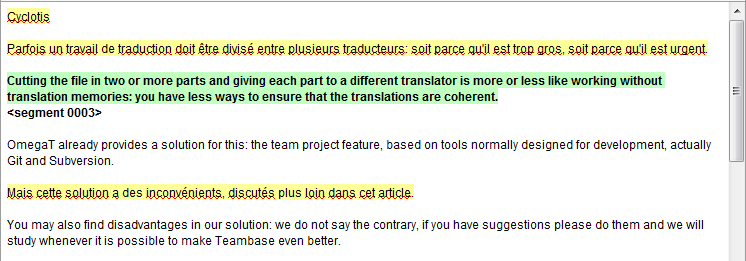
If you look carefully, you see that segment 5 is already translated, even if translator 1 never went to this segment: it has, in the meantime, been retrieved from the database!
Now translator 2 continues his work, and translates next segment:
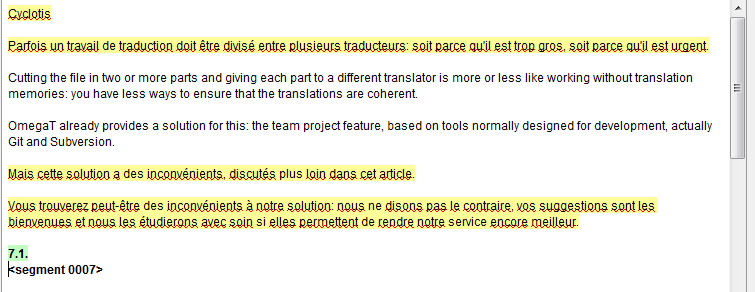
Here again, you may notice that not only the just translated segment did change: also occured the same for the two first segments, because in the meantime, OmegaT received the segments from the database, coming from the first translator!
Note that you still have the possibility to see that a translation comes from the colleague: the author is visible when you go to an already translated segment.
Users of OmegaT may say now: but that is the same as with OmegaT's "team projects" ! Really? No, there is a difference: the synchronisation occurs in real time, you receive the segments from the colleague immediately after you have sent your own ones!
One last point about the Project Mode: until now we used it as a substitute for project-save.tmx, but it can be used as a substitute for tmx2source. If the properties file is placed in the tmx2source folder and named as, for example, FR.properties, then the result will appear in the Editor as if it came from the FR.tmx memory:
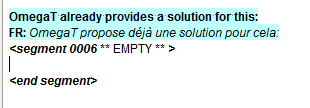
Let's stop here for this small tutorial: there are lot of other options in Cyclotis, but they may be complicated to explain so quickly. Instead, if you are interested, but do not want to install your own server, learn how to use our SaaS server, which is a Cyclotis service which you do not need to install !
Add new comment